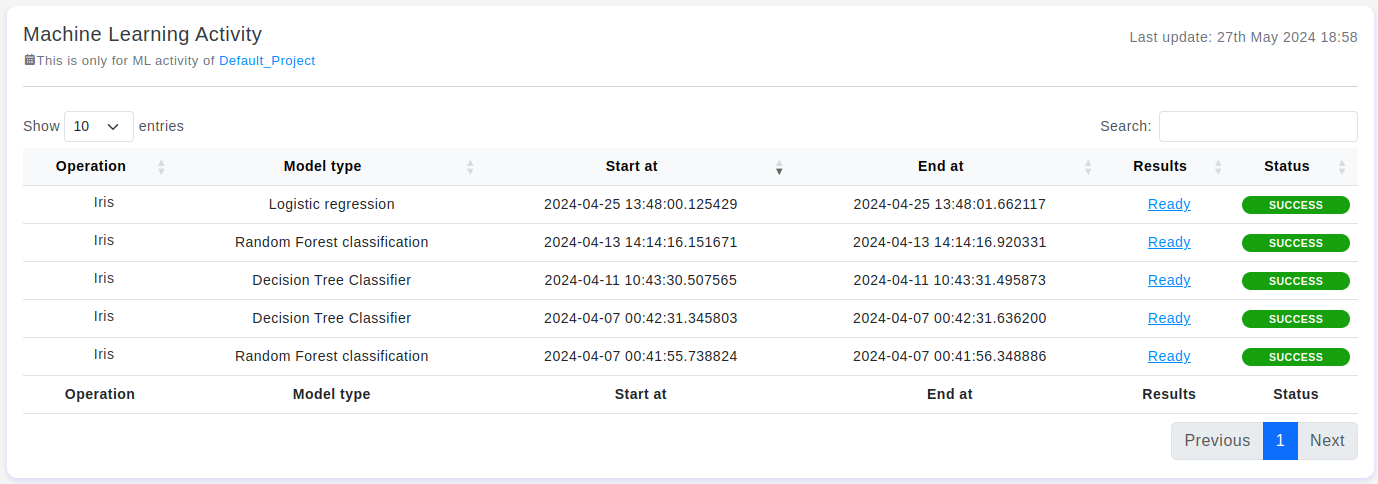1. Introduction
The Dashboard in OtasML provides an overview of the current status and activity within your project and workspace. It includes various charts and tables to help you monitor and analyze the performance and operations of your machine learning models.
2. Key Features
- Status by ML Model
This chart displays the status of machine learning models in your project. It compares the performance and current status of each model, helping you to quickly identify which models are performing well and which may need attention. - Machine Learning Activity
This table provides detailed information on all machine learning activities for the current OtasML project. The table includes the following columns:
Operations: The type of operation performed (e.g., training, testing, deployment).
Model Type: The type of machine learning model involved in the activity.
Start At: The start time of the operation.
End At: The end time of the operation.
Results: The outcomes or metrics resulting from the operation.
Status: The current status of the operation (e.g., completed, in progress, failed).
- Analytics
The Analytics chart in OtasML provides an in-depth analysis of machine learning models by their operations and status. It helps to understand how different operations are affecting model performance and allows for the identification of trends and patterns in model behavior.
3. Contact Support
If you need additional help, please contact our support team at support@otas.ai, or please feel free to use our contact us form.