
Overview
In this guide, we'll walk you through the steps to install and set up your OtasML workspace on your computer. Whether you're a first-time user or setting up additional workspaces, this article will provide clear, step-by-step instructions to get you up and running smoothly. Let's dive in and transform your data analysis experience with OtasML!
Configurations steps
- Open your Chrome browser and enter the workspace domain provided to you upon subscription. Then, click the icon in the navigation bar.
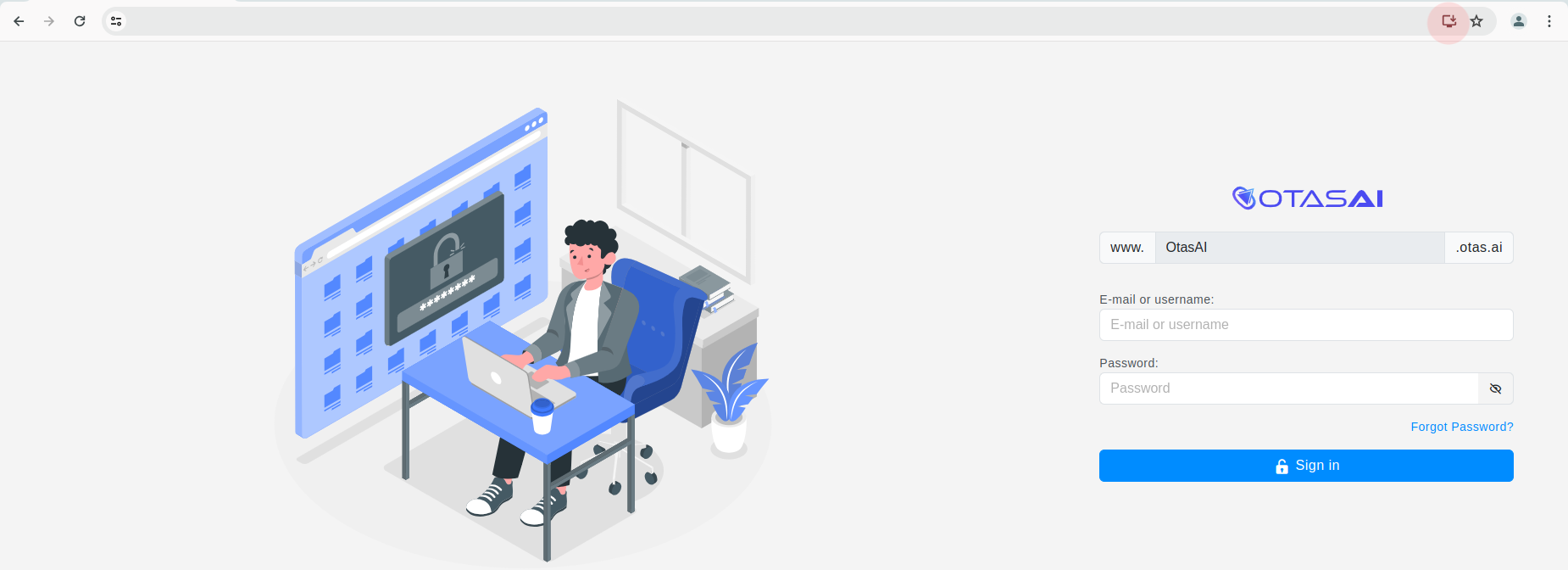
- An installation prompt will appear. Please click "Install."
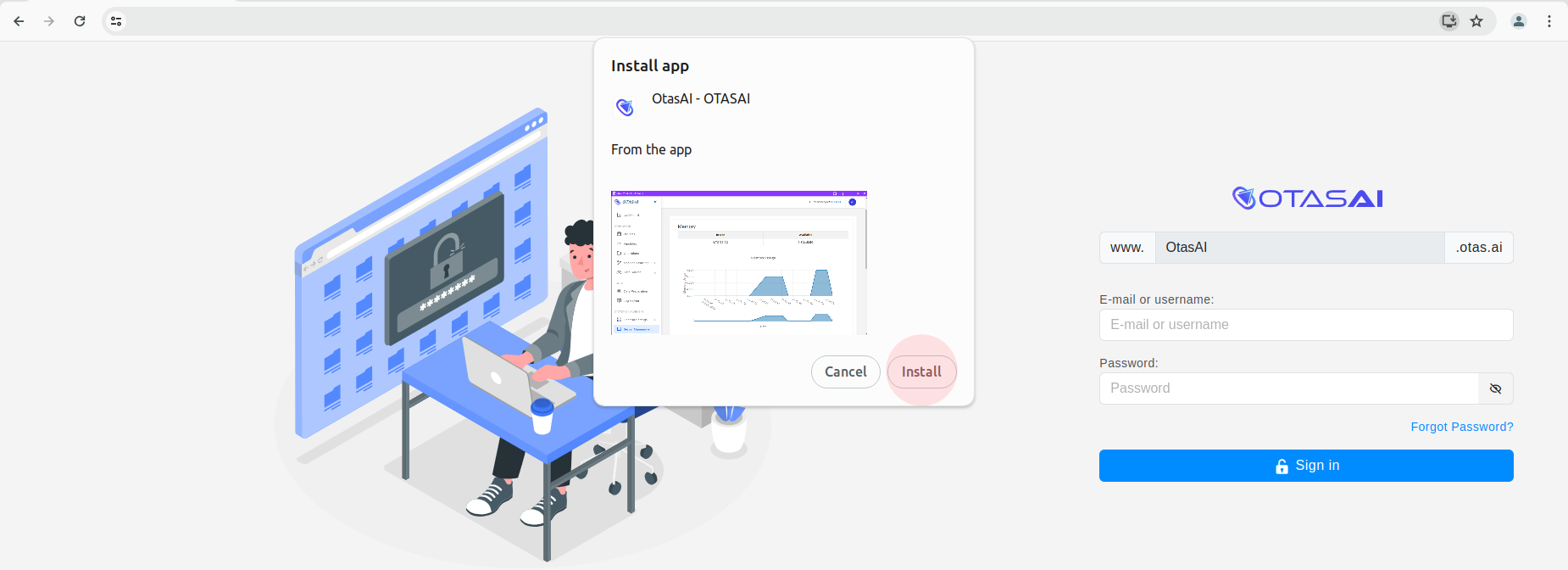
- Once the installation is complete, you can find the application on your computer and start using it to access your workspace.
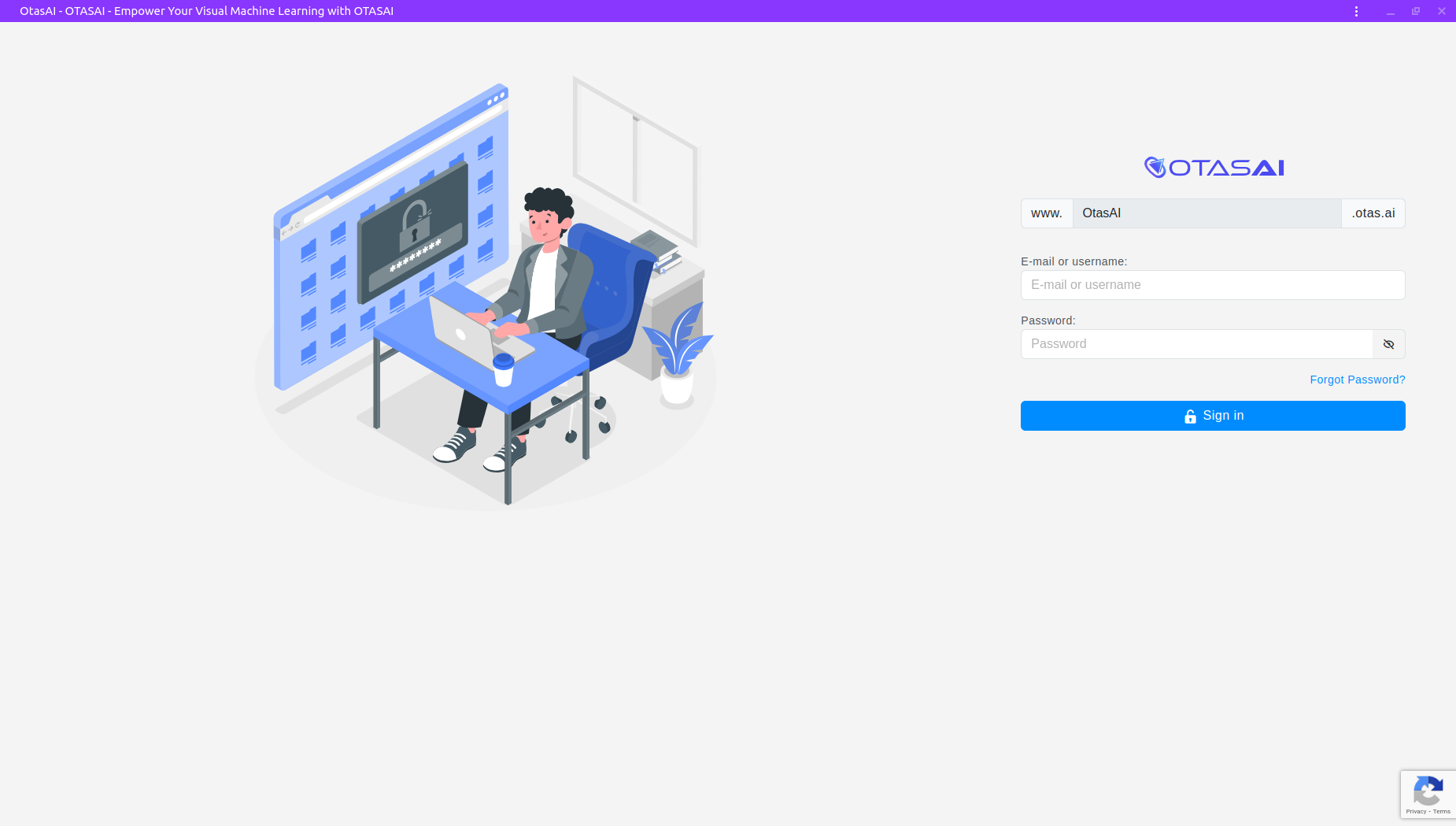
Conclusion
OtasML supports all operating systems, but please ensure you use Chrome for the initial installation. Once installed, you can access your workspace in real-time, allowing you to upload, prepare, and train your data, and then evaluate it in real-time. Even if you start training and close the application, the system will continue to process and complete the training autonomously. Enjoy seamless and efficient data analysis with OtasML!