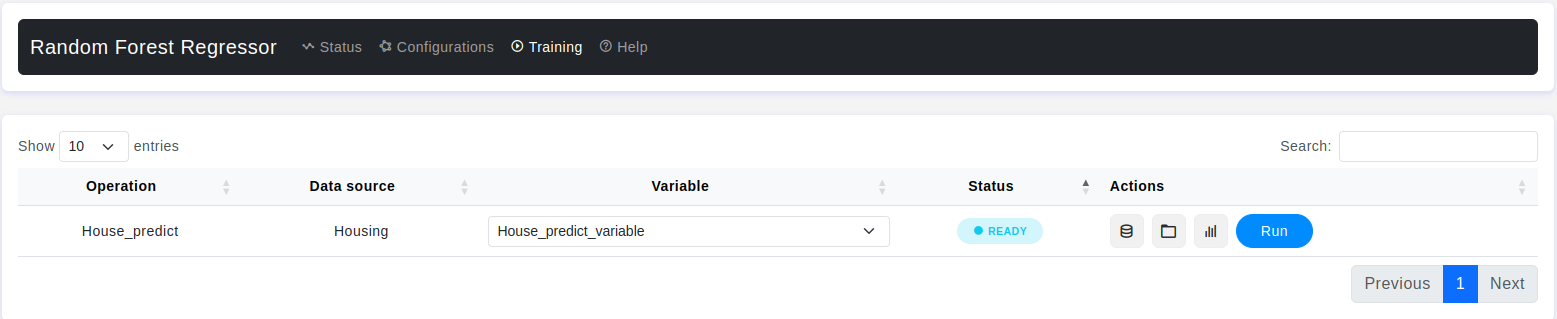Overview
The Training Page in OtasML serves as a crucial interface for users to train their machine learning models after completing data preparation. This page is standardized across all machine learning models within OtasML, providing a consistent and user-friendly experience. The primary function of this page is to allow users to initiate and monitor the training process of their models.
Table Overview
The main component of the Training Page is a table that presents various options and actions related to the training process. Each row in the table corresponds to a specific training operation. Below is a detailed description of each column in the table:
-
Operation
- Description: Displays the name of the operation selected by the user.
- Purpose: Helps users identify which operation they are working on.
-
Data Source
- Description: Shows the name of the data source uploaded by the user.
- Purpose: Provides clarity on the origin of the data being used for the operation.
-
Variables
- Description: Allows users to select the input and output variables for the operation.
- Purpose: Ensures that the correct variables are chosen for model training.
-
Status
- Description: Indicates whether the model is ready to train or if there is an error.
- Purpose: Helps users understand the readiness of their model for training.
-
Action
- Data Preparation Icon:
- Description: An icon that opens the data preparation section directly for the selected operation.
- Purpose: Enables quick access to the data preparation phase if modifications are needed.
- Edit Operation Icon:
- Description: An icon that allows users to edit the selected operation directly.
- Purpose: It provides a convenient way to make changes to the operation settings.
- Results Icon:
- Description: An icon allowing users to open and view the operation results directly from the training page.
- Purpose: Facilitates easy access to operation results for analysis and review.
- Data Preparation Icon:
-
Run Button
- Description: A button that starts the training process for the model.
- Purpose: Initiate training for the machine learning model.
- Note: After clicking the Run button, the server will process the training. Users can navigate away from the page, close the browser, or refresh the page without interrupting the training process. The training will continue on the server, ensuring a seamless experience.
Conclusion
The Training Page in OtasML is designed to streamline the process of training machine learning models. By providing a clear and organized table with essential actions and information, users can efficiently manage and execute their training operations. The ability to continue training in the background ensures that users can multitask and manage their projects effectively.