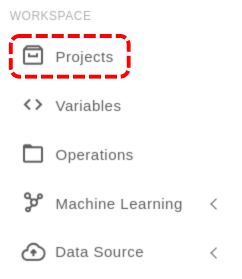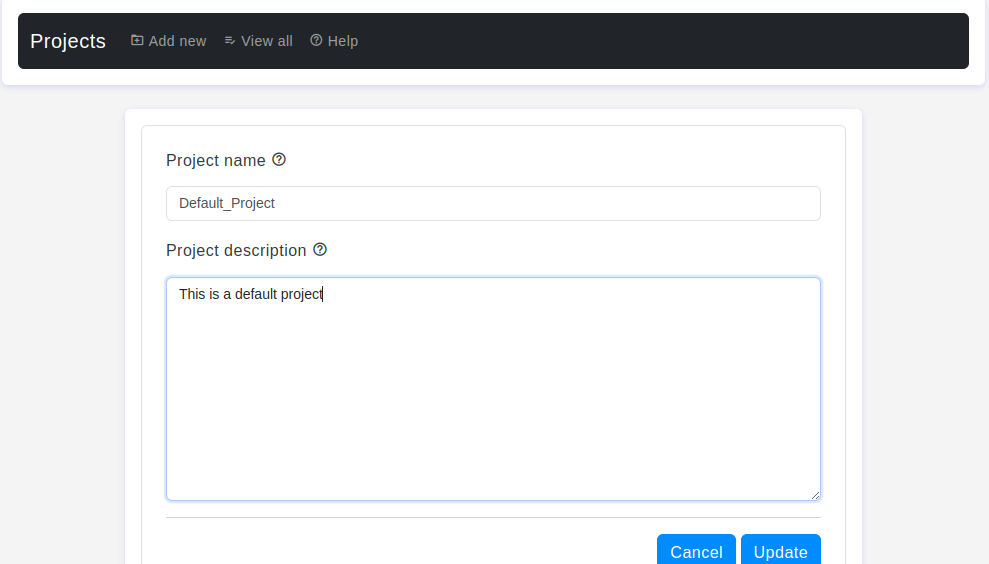1. Introduction
The Edit Page within OtasML is your gateway to fine-tuning project details. Upon accessing this feature, you'll find a clean and intuitive interface where you can effortlessly update your project's description. However, it's important to note that the project name remains immutable after creation. This intentional design choice ensures clarity and consistency across your workflow, preventing inadvertent alterations to essential project identifiers.
2. Prerequisites
- An active user account
- Exist project
- Necessary permissions to edit a project
3. Step-by-Step Guide
Step 1:
- Navigate to the 'Projects' section from the main menu under the "WORKSPACE" section.
- Selected the project and click "Edit" icon.
Step 2:
4. Troubleshooting
- You can't edit the project name.
5. Contact Support
If you need additional help, please contact our support team at support@otas.ai, or please feel free to use our contact us form.