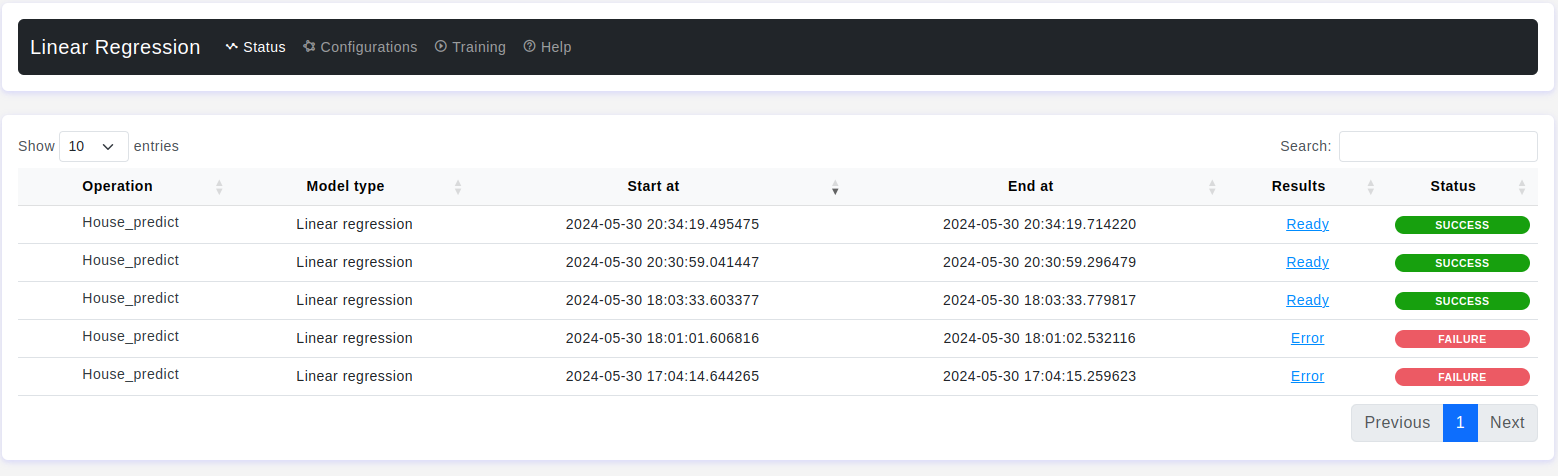Overview
The Status Page in OtasML provides users with a comprehensive view of the current state of their machine learning model training processes. This page is essential for monitoring and managing the progress and outcomes of various machine learning tasks such as data preparation, model training, and testing. It provides real-time updates and detailed information to help users understand the status of their models and take appropriate actions when necessary.
Status Page Layout
The Status Page consists of a table that contains several key columns. Each row in the table represents a specific training operation for a selected model. The columns are as follows:
-
Operation: This column displays the name of the operation used for the training. It indicates the specific task or process that is being executed, such as data preprocessing, model training, or evaluation.
-
Model Type: This column shows the type of model being trained. Examples include Logistic Regression, Decision Trees, Neural Networks, etc. It helps users quickly identify which model's status they are viewing.
-
Start At: This column records the timestamp of when the training operation started. It is useful for tracking the duration of the training process.
-
End At: This column records the timestamp of when the training operation finished. If the training is still in progress, this field may be empty or display an ongoing status.
-
Results: This column provides a quick summary of the training results with two possible values:
-
Ready: Indicates that the training has been completed successfully. Clicking on "Ready" will redirect the user to the results page, where they can evaluate the performance and metrics of the trained model.
-
Error: Indicates that there was an issue during training. Clicking on "Error" will redirect the user to the log viewer page, where detailed error logs are available to help diagnose and fix the issue.
-
-
Status: This column displays the current status of the training operation with three possible values:
-
SUCCESS: Indicates that the training process was completed successfully and the results are ready for evaluation.
-
FAILURE: Indicates that the training process encountered an error. Users should check the data and configuration settings, and refer to the error logs for troubleshooting.
-
PENDING: Indicates that the training process is still ongoing. When the status is PENDING, the results will show as "in progress."
-
Conclusion
The Status Page in OtasML is a powerful tool for managing and monitoring your machine learning training operations. By providing real-time updates, detailed logs, and easy navigation to results and error pages, it ensures that you can efficiently track the progress and outcomes of your models. Utilize this page to stay informed and take prompt actions to ensure the success of your machine learning projects.