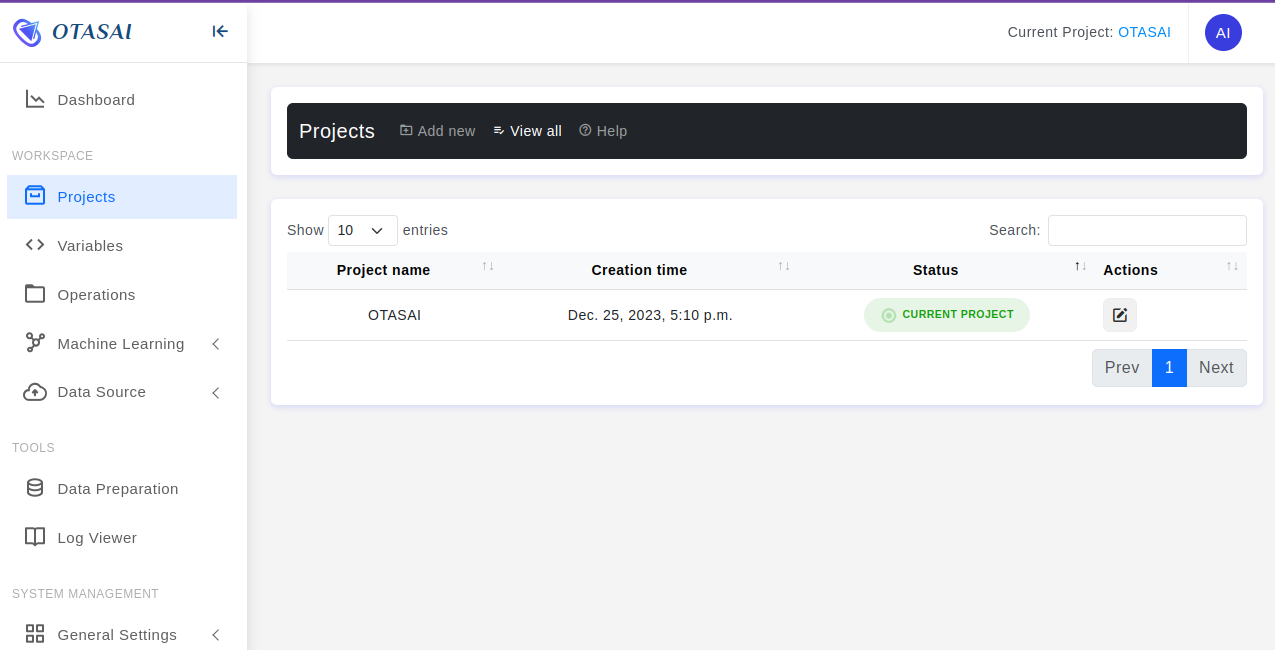Introduction
Welcome to OtasAI, your go-to platform for visual machine learning. This documentation will guide you through the seamless process of creating, managing, and optimizing your projects with OtasAI.
1. Project Overview
1.1 Creating a Project
In this section, users can create and manage their projects. By default, OtasAI provides a 'Default Project'. On the project view page, you'll find essential information such as the project name, creation time, status, and available actions. Under actions, users can edit the project.
1.2 Editing a Project
Editing a project is a straightforward process, allowing users to modify the project description. However, please note that the project name cannot be edited after creation. The project description serves as a concise summary, providing an understanding of the project's purpose and significance. The maximum length for the project name is 25 characters, and for the description, it is 1000 characters.
1.3 Adding a New Project
When adding a new project, users must fill in the project name, which helps identify and distinguish it from others. The project name is a required field, with a maximum length of 25 characters. Please note that spaces are not allowed, and only English characters are permitted in the project name. Additionally, a project description is mandatory, serving as a summary of the project's purpose, with a maximum length of 1000 characters. Special characters are not allowed in the project name and project description.
Note
After creating a new project, it will become the default project for all users. Changing the current project will affect all users and alter their default project.
1.4 Deleting a Project
Deleting a project is a critical action, as it removes all records, results, files, and any related data associated with that project. This action is irreversible, and users cannot undo the deletion. Exercise caution when deciding to delete a project.
1.5 Activating a Project
Activating a project changes the current project to the selected one. This action is essential for seamless transitions between different projects.
Conclusion
Efficient project management is crucial for success in visual machine learning, and OtasAI provides the tools needed to streamline your workflow. For any additional assistance, refer to the comprehensive OtasAI documentation or contact our support team.