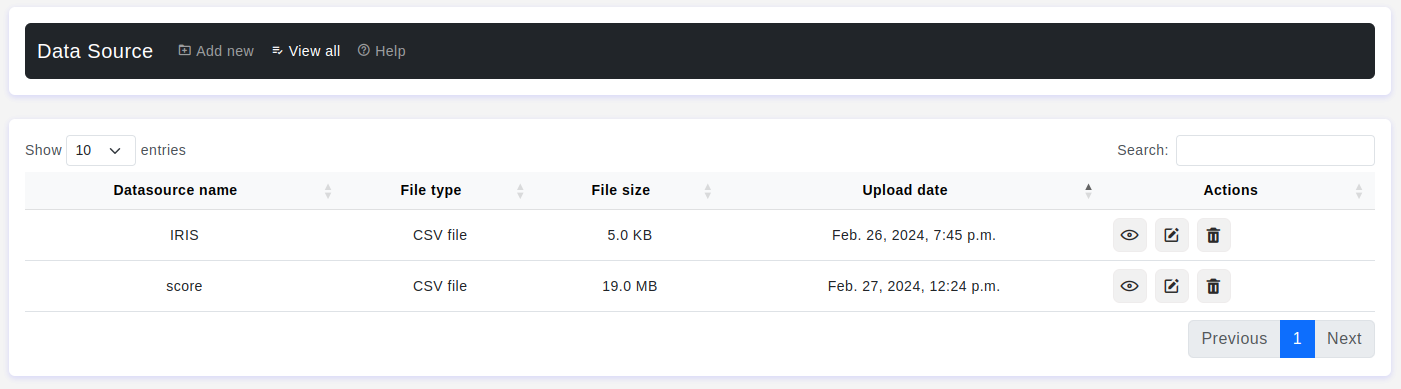The Data Source section allows users to upload datasets to the OtasAI platform. Users can upload CSV files, and the upload restrictions are based on the license type, including file size and the number of features in the dataset.
Upload Restrictions:
File Type: Only CSV files are allowed for upload.
License-based Restrictions:
File size limitations depend on the user's license type.
The maximum number of features in the dataset also varies based on the license.
Overview Table
The Overview table displays the following information for each uploaded data source:
Data Source Name:
The name assigned to the uploaded data source.
File Type:
Indicates the type of file uploaded, which is CSV in this case.
File Size:
Displays the size of the uploaded file, adhering to license-based restrictions.
Upload Date:
Indicates the date and time when the file was uploaded to the platform.
Actions:
Provides users with options to perform actions on the uploaded data source. These actions include:
View: Allows users to view detailed information about the data source.
Edit: Enables users to edit the details of the uploaded data source.
Delete: Allows users to delete the uploaded data source from the platform.
- Users should ensure that the uploaded dataset adheres to the platform's file size and feature limitations based on their license type.
- It's recommended to review the dataset details before performing any actions to ensure the integrity and accuracy of the uploaded data.