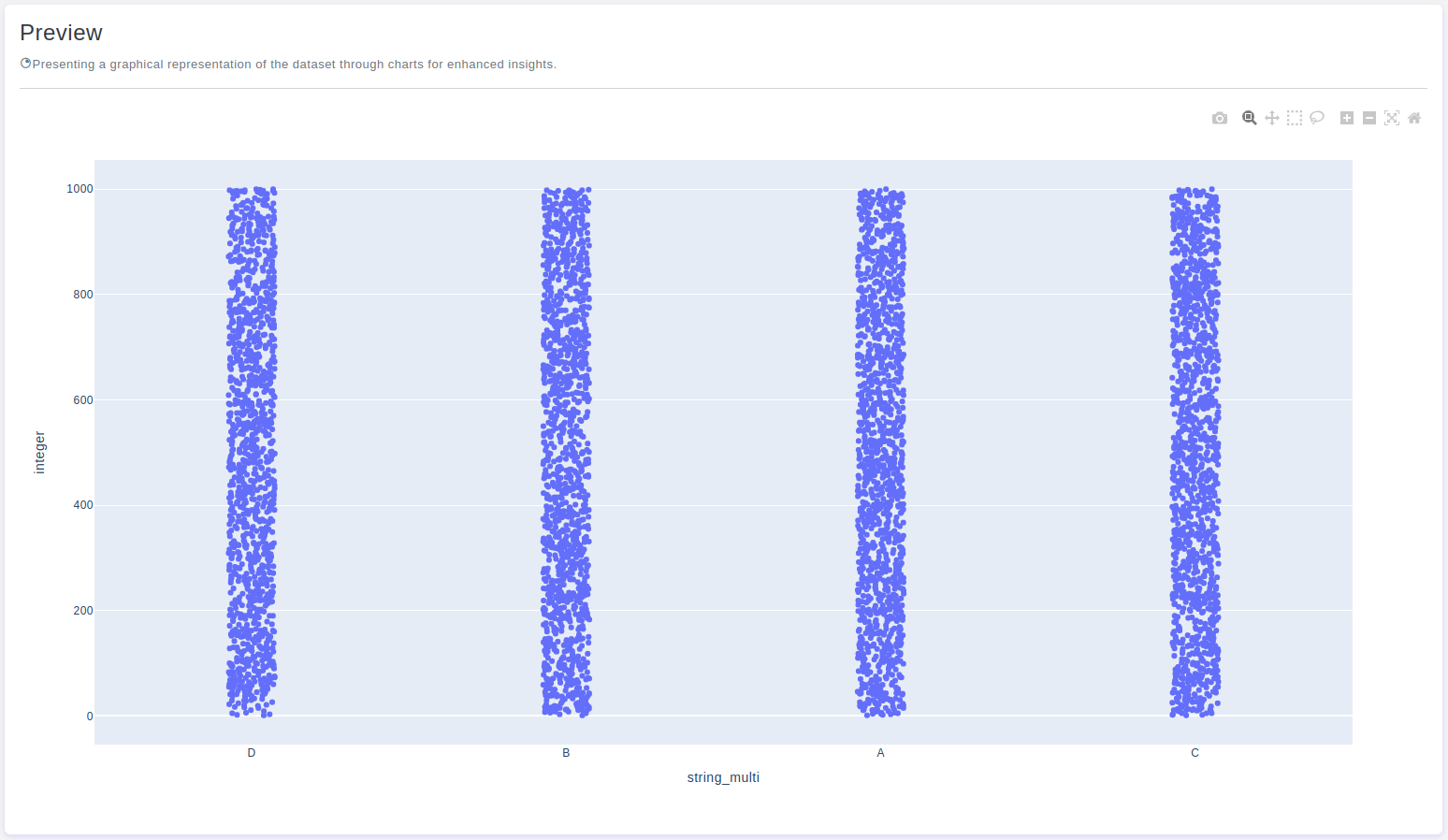Introduction
The Strip Chart is a simple and effective way to visualize the distribution of data points along an axis. It is particularly useful for identifying the spread and concentration of data values, making it a valuable tool for exploratory data analysis. OtasML, a visual machine learning tool, includes a Strip Chart feature within its data preparation model. This article outlines how to configure the Strip Chart feature for effective data visualization.
Configurations
The Strip Chart tool in OtasML offers various configuration options, allowing users to customize the visualization to meet their specific needs. Below are the key configurations and options available:
Subset
- Default Value: None
- Description: This option allows users to select specific columns for visualizing their data. By specifying the subset of columns, users can focus on the data values of interest, ensuring the strip chart provides meaningful insights.
Height
- Default Value: None
- Description: This option allows users to provide a specific height value for the chart. Only integer values are allowed, and this helps maintain the aspect ratio of the chart, ensuring the visualization remains clear and proportional.
Color
- Default Value: None
- Description: This option allows users to specify the color of different elements in the chart. By customizing the colors, users can enhance the visual appearance of the chart, making it easier to distinguish between different data points.
X
- Default Value: None
- Description: The x-axis represents the values of the dataset. Users can define which values will be represented along the x-axis, ensuring the strip chart accurately reflects the distribution of data points across different values.
Y
- Default Value: None
- Description: The y-axis represents the cumulative proportion or count of data points that are less than or equal to each value on the x-axis. Users can define how the cumulative distribution will be represented, with the y-axis showing either the proportion or the count of data points.
Interactive Button: Preview
To enhance user experience and provide greater control over the Strip Chart visualization, the tool includes a Preview button:
Preview:This button allows users to see the effects of their configuration in real-time without permanently applying the changes. By clicking Preview, users can visually assess how the Strip Chart will appear based on the current configurations, ensuring that the visualization is appropriate before committing to any changes.
Conclusion
The Strip Chart tool in OtasML provides a straightforward solution for visualizing data distributions. By allowing users to select specific columns, customize colors, and define the x and y axes, the tool offers flexibility and control over the data visualization process. The inclusion of an interactive Preview button further enhances the user experience, ensuring confidence in the Strip Chart configuration. OtasML continues to empower users with intuitive and effective tools, making data visualization a seamless and integral part of the machine learning workflow.