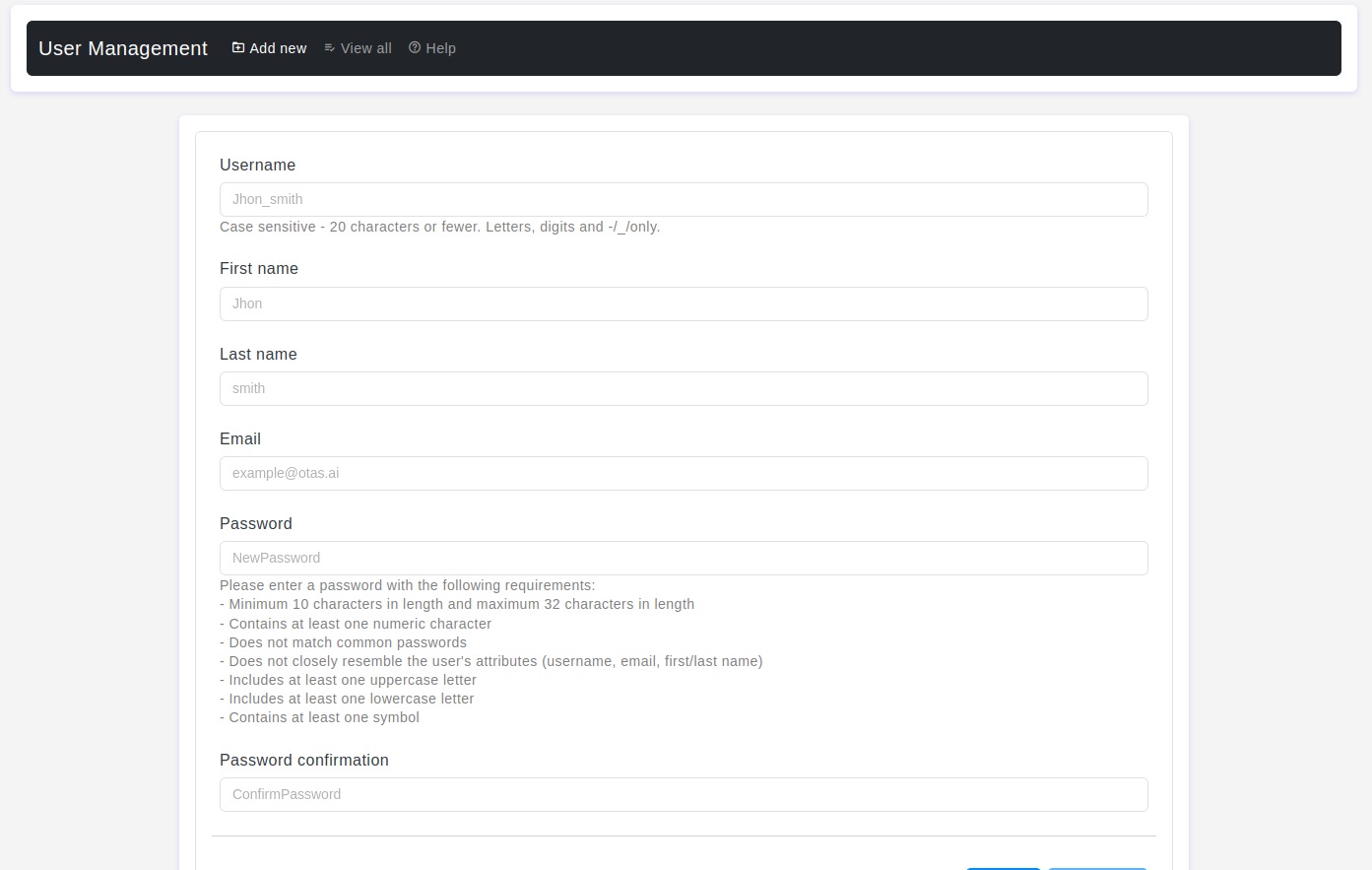To add a new user to the OtasAI platform, follow these steps:
-
Navigate to the "Add New User" page within the OtasAI platform.
-
Fill out the required fields for the new user:
Username:
-
The login username should be unique and case-sensitive, with a maximum length of 20 characters.
-
Only letters, digits, and the following symbols (-, _, /) are allowed.
First Name:
-
Enter the user's first name.
Last Name:
-
Enter the user's last name.
Email:
-
Provide the user's email address.
-
This email will be used for login purposes.
Password:
-
Create a password for the user with the following requirements:
-
Minimum 10 characters and maximum 32 characters in length.
-
Contains at least one numeric character.
-
Does not match common passwords.
-
Does not closely resemble the user's attributes (username, email, first/last name).
-
Includes at least one uppercase letter.
-
Includes at least one lowercase letter.
-
Contains at least one symbol.
-
Password Confirmation:
-
Retype the same password entered in the password field to confirm.
Once all required fields are filled out and the password meets the specified requirements, click the "Create User" button to finalize the addition of the new user.
Note
It's essential to ensure that the username is unique and adheres to the specified format and length limitations.
The password should be strong and meet the specified complexity requirements to enhance account security.
Users should be informed of the password requirements to ensure they create secure passwords for their accounts.